Remaker AI Prime Features 👇
What Is Remaker AI?
Remaker AI stands at the forefront of content creation technology, offering a comprehensive suite of AI-powered tools designed to transform how we approach visual media.
At its core, Remaker AI specializes in advanced face-swapping capabilities, allowing users to seamlessly replace faces in both images and videos with unprecedented realism and efficiency.
The potential of Remaker AI extends far beyond simple face swaps. With its diverse AI tools, users can generate stunning portraits, create professional headshots, upscale images, animate still photos, remove video backgrounds, clone voices, and even generate entirely new images from text descriptions.
These powerful features open up a world of creative possibilities for both casual users and professionals alike.
In the following sections, we’ll learner further specifics of Remaker AI, exploring its features, functionality, and the different ways it can elevate your content creation process.
Whether you’re a social media enthusiast, a marketing professional, or a digital artist, Remaker AI has something to offer that can take your work to the next level.
Remaker AI Available Features
Remaker AI offers a robust set of features designed to cater to various content creation needs.
Let’s explore the platform’s capabilities in detail:
FaceSwap
- Photo Face Swap: This feature allows users to replace faces in still images with impressive accuracy. It’s perfect for creating humorous memes, reimagining historical figures, or visualizing “what-if” scenarios in photographs.
- Photo Multi-Face Swap: Take face swapping to the next level by replacing multiple faces simultaneously in a single photo. This feature is ideal for group photos or complex image compositions requiring multiple face replacements.
- Video Face Swap: Extend the face swapping magic to moving images. This tool enables users to replace faces in video content, opening up possibilities for creative video editing, social media content, or even preliminary visual effects work.
- Batch Photo Face Swap: Save time by processing multiple images at once. This feature is particularly useful for those working with large volumes of images or creating consistent face-swapped content across multiple photos.
- Video Multi-Face Swap: Similar to the photo multi-face swap, this feature allows for the replacement of multiple faces in video content. It’s perfect for complex video projects requiring several face replacements throughout the footage.
AI Tools By Remaker
- AI Portrait: Generate unique, lifelike portrait images using advanced AI algorithms. This tool is excellent for creating fictional characters and avatar images or exploring diverse facial features and styles.
- AI Headshot Generator: Produce professional-looking headshots without needing a photo shoot. This tool is invaluable for businesses, actors, or anyone needing a quick, high-quality professional portrait.
- AI Image Upscaler: Enhance the resolution and quality of images effortlessly. This feature is perfect for improving low-resolution photos or preparing images for large-format printing.
- AI Talking Photo: Bring still images to life by animating them with realistic speech. This tool can create engaging content for social media, educational materials, or interactive presentations.
- Video Background Remover: Seamlessly eliminate backgrounds from video content. This feature is crucial for green screen effects, creating transparent video overlays, or simplifying complex video compositions.
- AI Voice Clone: Replicate voices for various audio applications. This tool can be used for voiceovers, dubbing, or creating personalized audio content with familiar voices.
- AI Image Generator: Create custom images from text descriptions. This powerful tool allows users to visualize ideas, generate concept art, or produce unique visual content based on textual input.
How Does Remaker AI Work?
Remaker AI utilizes advanced deep learning algorithms and neural networks to perform its various functions. At the core of its face-swapping technology is a sophisticated facial recognition system that accurately identifies and maps facial features in both source and target images or videos.
This system analyzes key points on the face, such as the eyes, nose, mouth, and overall facial structure, to ensure a realistic and seamless swap.
For face swapping, once the facial features are mapped, the AI applies complex transformation algorithms to adjust the source face to fit the target image’s pose, lighting, and proportions. It then blends the swapped face with the original image, taking into account skin tone, shadows, and other details to create a natural-looking result.
The other AI tools in Remaker’s suite operate on similar principles of deep learning and neural networks. For instance, the AI Portrait generator uses generative adversarial networks (GANs) to create unique, lifelike faces that don’t actually exist.
The AI Image Upscaler intelligently employs super-resolution techniques to add detail to low-resolution images.
These AI models are trained on vast datasets of images and videos, allowing them to understand and replicate complex visual patterns and features. This training enables Remaker AI to produce high-quality results across its tools, from face swapping to image generation and enhancement.
Remaker AI Availability
Remaker AI is primarily available as a web-based platform, accessible through its official website. Users can access the full range of Remaker AI’s features directly from their web browsers without downloading or installing any additional software.
This web-based approach ensures compatibility across different devices and operating systems, making it convenient for users to access the tools from desktops, laptops, tablets, or smartphones.
To use Remaker AI, users need to create an account on the official website. Once registered, users can upload their images or videos directly to the platform and use the intuitive interface to apply the desired AI effects or transformations.
Remaker AI operates on a credit-based system, where different features and operations consume a certain number of credits. Users can purchase credit packages or opt for subscription plans that regularly provide a set number of credits.
It’s worth noting that while Remaker AI is primarily web-based, the company also offers API access for developers or businesses looking to integrate its AI capabilities into their own applications or workflows.
However, API access typically requires a separate agreement and may have different pricing structures compared to the standard web-based service.
Does Remaker AI have an App?
Contrary to some claims circulating online, Remaker AI does not currently offer an official mobile application. The company’s official website and communications do not mention or promote any dedicated mobile apps for iOS or Android platforms.
Users should be cautious of any third-party apps claiming to be official Remaker AI applications, as these may be unauthorized and potentially unsafe. The primary and safest way to access Remaker AI’s features is through their official website using a web browser.
If Remaker AI decides to launch official mobile applications in the future, such information would likely be announced on its official website and verified social media channels.
Until then, be advised to stick to the web-based platform for all their AI content creation needs.
Remaker AI API
Remaker AI offers API (Application Programming Interface) access for developers and businesses looking to integrate its powerful AI tools into their own applications or workflows.
The Remaker AI API provides programmatic access to various features, including face swapping and other AI-powered functionalities.
Key aspects of the Remaker AI API include:
- Face Swap API: This allows developers to implement Remaker AI’s face-swapping technology directly into their applications. It supports both image and video face swapping, enabling seamless integration of this popular feature.
- Other AI Tools: The API likely extends to other AI tools Remaker offers, such as AI portrait generation, image upscaling, and background removal. This allows for a wide range of AI-powered functionalities to be integrated into third-party applications.
- Customization: API access often allows for greater customization and fine-tuning of the AI algorithms to suit specific use cases or application requirements.
- Scalability: For businesses dealing with large volumes of content, the API can provide a more efficient way to process multiple images or videos compared to the manual web interface use.
- Integration Flexibility: Developers can integrate Remaker AI’s capabilities into various types of applications, from mobile apps to web services, expanding the reach and utility of these AI tools.
API access is often subject to different terms and pricing than the standard web-based service and may require a separate agreement.
It’s important to note that the availability and specific features of the API may evolve over time as Remaker AI continues to develop and expand its offerings.
Interested developers and businesses should consult Remaker AI’s official documentation or contact their sales team directly for the most up-to-date information on API capabilities and access.
The Benefits of Using Remaker AI
Remaker AI offers a multitude of benefits for both casual users and professionals in the content creation field. Here’s a detailed look at the advantages of using this powerful AI platform:
- Time-Saving: Remaker AI significantly reduces the time needed for complex editing tasks. What might take hours in traditional editing software can be accomplished in minutes, allowing for faster content production and iteration.
- Cost-Effective: By automating many aspects of content creation, Remaker AI can help reduce the need for expensive equipment, studio time, or specialized software, making high-quality content production more accessible.
- User-Friendly Interface: The platform is designed with intuitive controls, making it accessible even to those without extensive technical or editing experience. This ease of use democratizes content creation.
- Versatility: With its wide range of tools, Remaker AI caters to various content creation needs, from simple face swaps to complex video editing and image generation, all within a single platform.
- High-Quality Output: Leveraging advanced AI algorithms, Remaker AI produces professional-grade results that can rival those created by skilled human editors or artists.
- Creative Possibilities: The AI tools open new avenues for creativity, allowing users to explore concepts and create content that might be difficult or impossible with traditional methods.
- Consistency: For projects requiring multiple edits or generations, Remaker AI ensures consistency in style and quality across all outputs.
- Scalability: The platform can handle both small, one-off projects and large-scale content production needs, making it suitable for individual creators and businesses alike.
- Continuous Improvement: As an AI-based platform, Remaker AI is continuously updated and improved, ensuring users can access the latest advancements in AI content creation technology.
- Collaboration Friendly: The platform’s web-based nature facilitates easy sharing and collaboration on projects, enhancing team productivity.
How To Use Remaker AI
Using Remaker AI is a straightforward process designed to be accessible to users of all skill levels. Here’s a step-by-step guide on how to use Remaker AI:
Step 1: Create an Account Visit the official Remaker AI website and click on any tool that you wish to use.
Step 2: Click on price as directed in the image.
Step 3: Based on the country of your residence, select the number of credits you want to purchase.
Step 4: Once selected, select your payment method and click on ‘Buy Now (One-time payment)
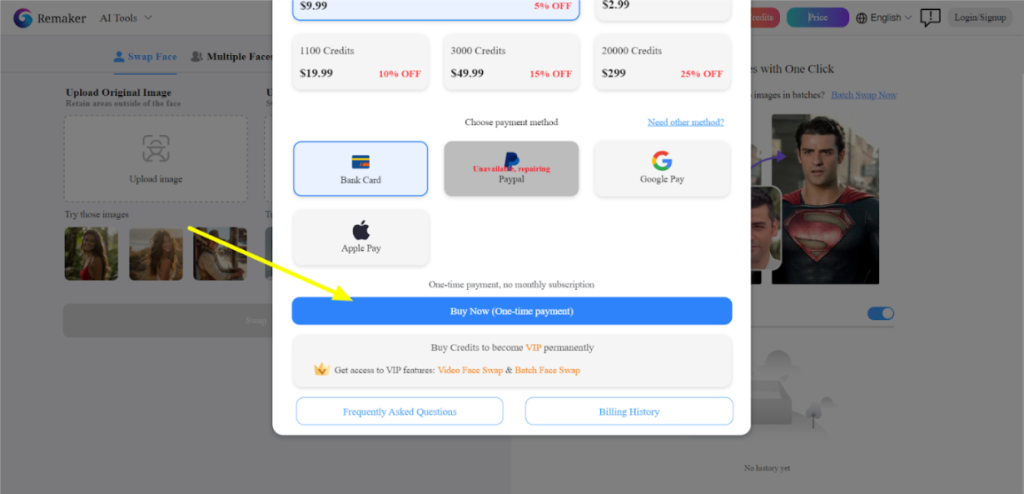
With these steps, you can get started with using Remark AI.
Remaker AI Price
Remaker AI operates on a credit-based system with different usage levels and needs. While exact pricing may change over time, here’s a general overview of the pricing structure:
| Credits | Price (USD) | Discount |
| 150 | $2.99 | – |
| 530 | $9.99 | 5% OFF |
| 1100 | $19.99 | 10% OFF |
| 3000 | $49.99 | 15% OFF |
| 20,000 | $299 | 25% OFF |
As soon as you sign up, you are also eligible for 30 free credits as a welcome bonus!
Users should check the official Remaker AI website for the most current pricing information, as prices and credit allocations may be updated periodically to reflect new features or changes in the service.
Payment Methods Accepted by Remaker AI
Remaker AI typically accepts a variety of payment methods to accommodate users from different regions and with different preferences. While the exact payment options may vary and should be confirmed on the official website, common payment methods often include:
- Credit Cards
- Debit Cards
- Digital Wallets {PayPal, Google Pay, Apple Pay (for users on iOS devices)}
It’s important to note that available payment methods may vary based on the user’s geographic location and the specific plan or purchase.
How Credits Work in Remaker AI
The credit system in Remaker AI is designed to provide flexibility and control over the usage of the platform’s various features. Here’s a detailed explanation of how credits typically work:
Credit Acquisition:
- Users receive an initial allotment of free credits upon signing up (e.g., 30 credits).
- Additional free credits may be earned through daily logins or other promotional activities.
- Credits can be purchased as part of subscription plans or as one-time purchases.
Credit Consumption:
- Different features and operations consume varying amounts of credits.
- Simple tasks like basic face swaps might use 1 credit per image.
- More complex operations like video face swaps could use 1 credit per second of video.
- Advanced features such as AI portrait generation or high-resolution image upscaling may require more credits per use.
Credit Balance:
- Users can view their current credit balance in their account dashboard.
- The platform typically provides notifications when the credit balance is running low.
Credit Expiration:
- Credits acquired through subscriptions do not expire and are valid permanently.
Subscription Credits:
- Monthly subscription plans usually come with a set number of credits that refresh each billing cycle.
- Any unused credits from the previous cycle may expire when new credits are added.
Credit Refunds:
- In cases where an operation fails due to technical issues, the platform may refund the credits used.
- Policies on credit refunds for user errors or dissatisfaction may vary.
Understanding the credit system is crucial for efficiently managing usage of Remaker AI. Users should familiarize themselves with the credit costs of different features and plan their projects accordingly to maximize the value of their credits.
Is Remaker AI Safe and Legal?
The safety and legality of using Remaker AI are important considerations for users. While the platform itself is designed with certain safeguards, users must also be mindful of how they use the technology.
Safety Considerations:
Remaker AI, like most reputable AI platforms, implements various security measures to protect user data and content. However, users should always exercise caution when uploading personal images or sensitive content to any online platform.
Users should be aware that AI-generated or manipulated content can be highly realistic, which raises concerns about potential misuse for creating deepfakes or misleading content. It’s crucial to use such technology responsibly and ethically.
Legal Considerations:
The legality of using Remaker AI depends largely on how it’s used:
- Copyright: Generated images from Remaker AI are in the public domain. Yet, when using images or videos as source material, users must ensure they have the right to use and modify that content. Using copyrighted material without permission could lead to legal issues.
- Consent: Creating face swaps or manipulated content featuring real people without their consent can be problematic, potentially infringing on privacy rights or even constituting defamation in some cases.
- Commercial Use: If content created with Remaker AI is intended for commercial purposes, additional legal considerations may apply, including obtaining proper licenses and permissions.
- Impersonation: Using the tool to create content that impersonates real individuals, especially for fraudulent purposes, is illegal in many jurisdictions.
- Platform Policies: Users must adhere to Remaker AI’s terms of service and content policies, which likely prohibit the creation of illegal or harmful content.
- Regional Laws: The legality of AI-generated content and deepfakes varies by country and region. Users should be aware of local laws governing such technology.
While Remaker AI provides a powerful tool for content creation, and the generated images are a public domain, it’s crucial for users to approach its use responsibly and ethically.
Conclusion: Remaker AI is Does Is Great at Face Swapping
From its flagship face-swapping technology to advanced AI portrait generation and image enhancement features, Remaker AI empowers users to produce high-quality, engaging content with unprecedented ease and efficiency.
The platform’s user-friendly interface and sophisticated AI algorithms democratize advanced editing techniques that were once the domain of professional artists and editors.
In conclusion, Remaker AI represents a significant step forward in democratizing advanced content creation tools. By harnessing the power of AI, it offers users the ability to bring their creative visions to life with unprecedented ease and quality.
As with any powerful tool, its true value lies in how it’s used – responsibly, creatively, and with an eye toward pushing the boundaries of what’s possible in digital content creation. How are you planning to use Remaker AI?